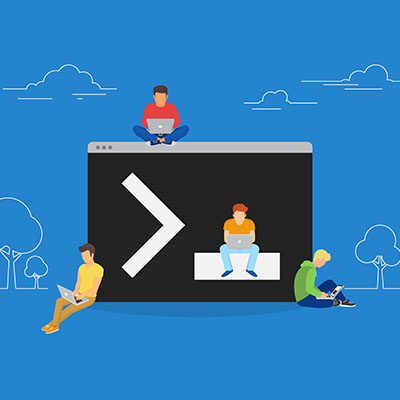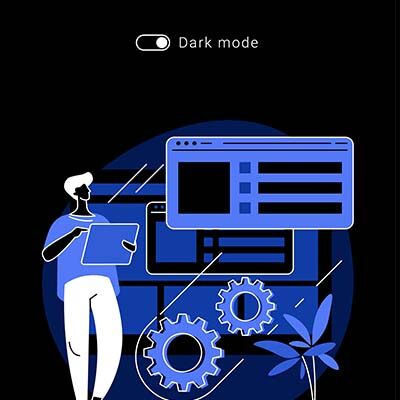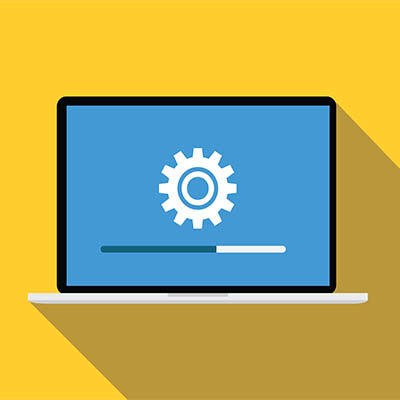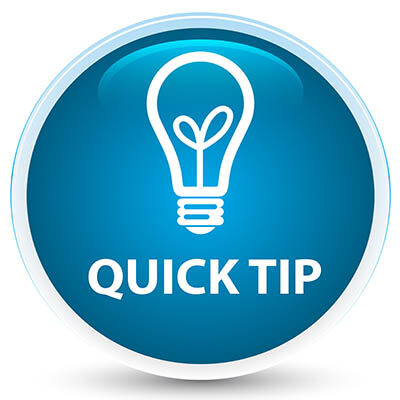What is Bloatware, and What Should Be Done About It?
Let’s face facts: regardless of how one spends their time at home, there really is no reason the vast majority of today’s workers would ever need the Xbox Game Bar application on their work device… and yet, there it is. Thanks, Microsoft? This is an example of what is known as “bloatware”—unwanted software added to an operating system to help...
Read More