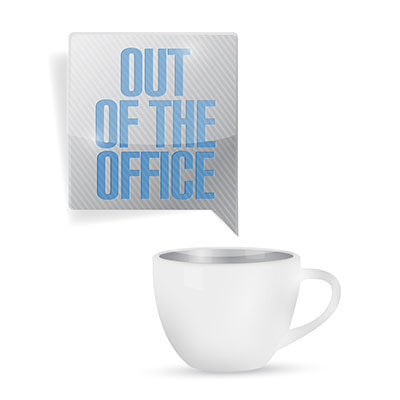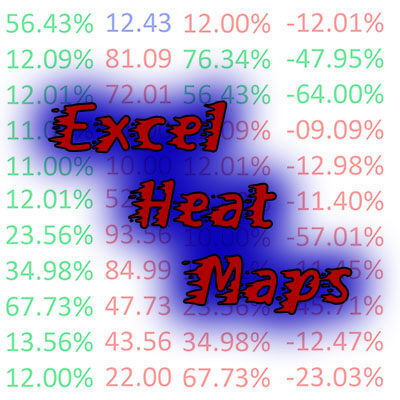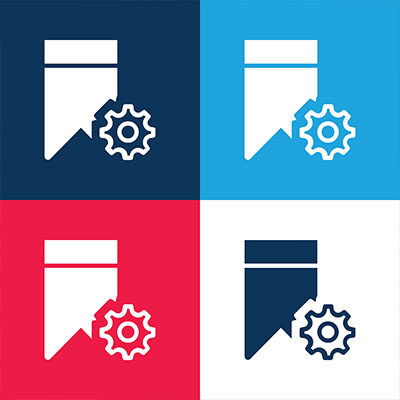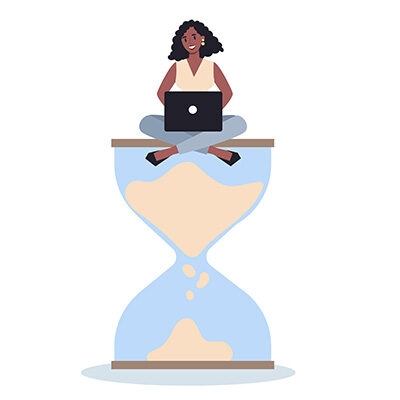Don’t Let the Summer Heat Ruin Your Technology
Summer is a time for fun and relaxation, not tech-related stress. To ensure your devices are safe from cybersecurity threats and weather-related issues, we’ve compiled some essential tips. (more…)
Read More