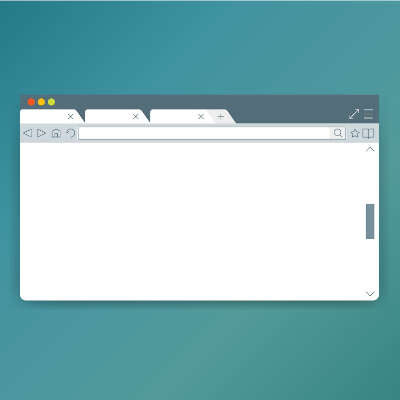Tip of the Week: Keep Your Workstation Clean
It’s often said that a clean workspace is a safe workplace. When your workspace is mostly your computer, safety has less to do with it, but that shouldn’t deter you from doing what you can to keep your computer clean. It can help keep it in working order, longer, and is just a sanitary thing to do. Let’s get into...
Read More