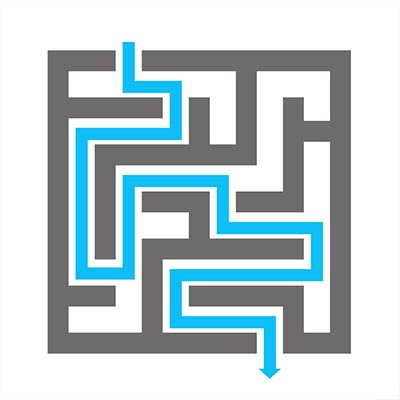Tip of the Week: 3 Ways Google Drive Can Boost Your Business
Do you use Google Drive as your preferred productivity suite and cloud storage system? You might be surprised that there are ways to take advantage of Google Drive that you may not have even heard of before. We’ll walk you through some of these tips and how you can take full advantage of them to get more out of your...
Read More