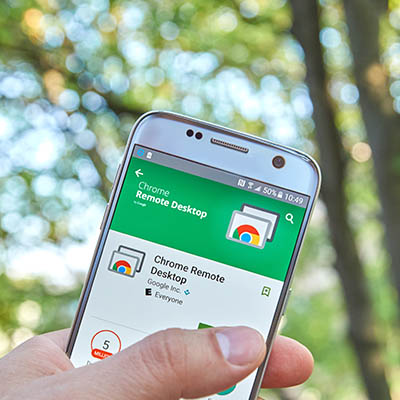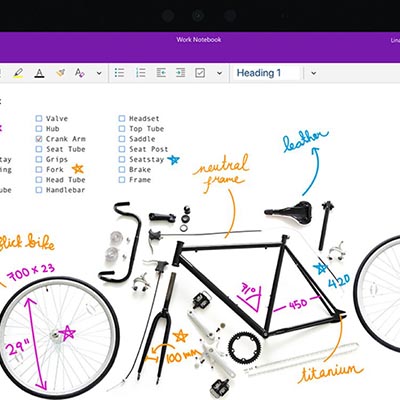Office 365 Gets a New Name
Microsoft has been a major player in the productivity space for decades. Their Microsoft Office platform was one of their first (and one of their most successful) products. Recently, the software giant rebranded their cloud-based Office 365 platform to Microsoft 365. Today, we’ll tell you what that means for consumers. There are three distinct delivery models for Microsoft 365: Home,...
Read More