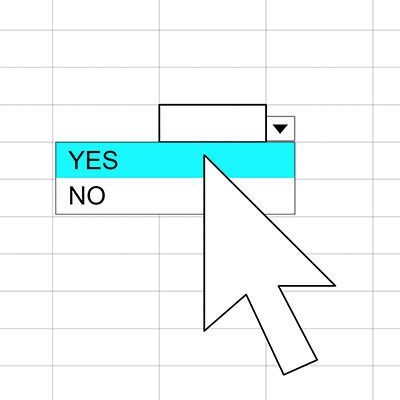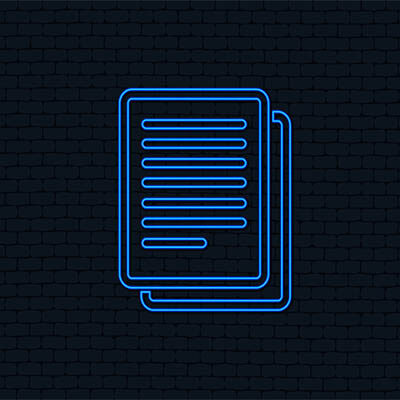Tip of the Week: Add Dropdown Menus to Your Excel Spreadsheets
If you know how to use functions and various other features that Microsoft Excel and Google Sheets have to offer, then you can take your skills one step further than most. One such feature is the use of dropdown menus within cells. Let’s discuss how you can use them to your benefit in both Excel and Sheets. (more…)
Read More