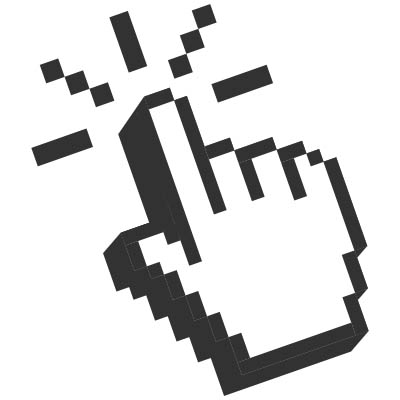Tip of the Week: 3 Ways to Zoom (Plus 1 You Haven’t Heard Of)
What do you do if you can’t see the content of a web page or application clearly? It’s easy; you just zoom in on the page or document as needed. While this is admittedly a pretty basic tip, we find that some individuals don’t know this functionality exists. Today, we’re covering four different tricks to consider for your zooming pleasure,...
Read More